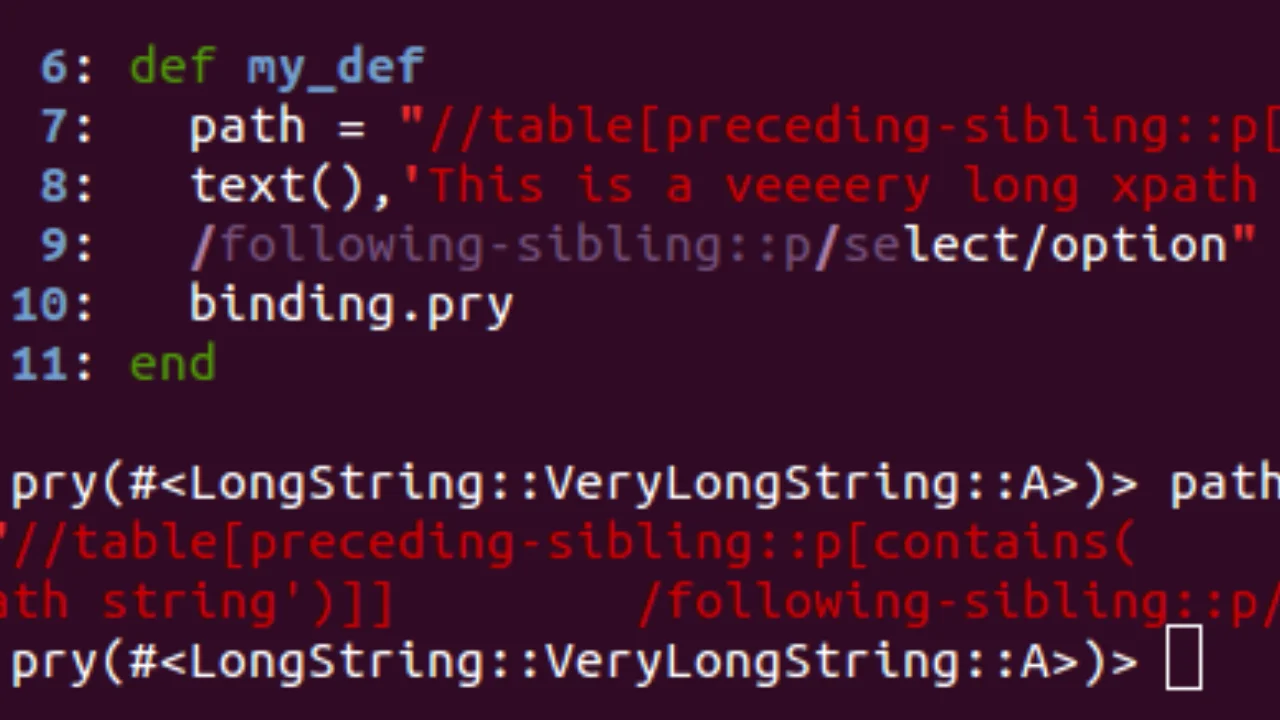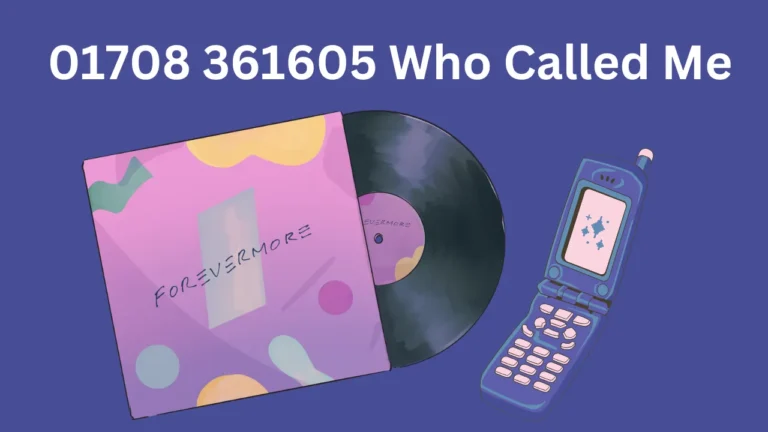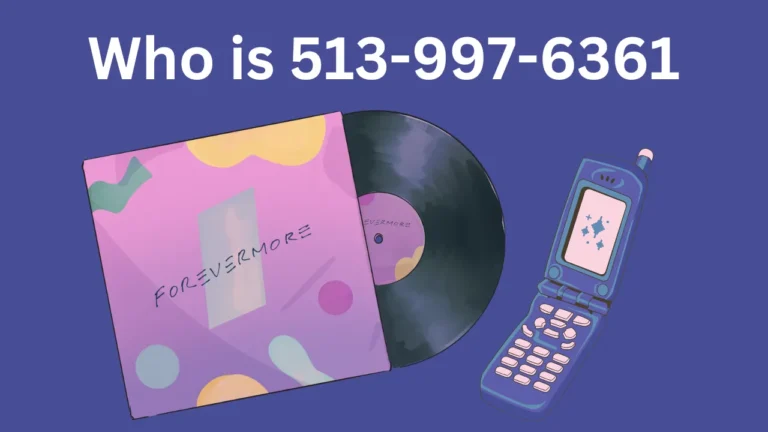Understanding Ruby Multiline String Complete Guide
When coding in Ruby, developers frequently need to work with strings that span multiple lines, especially for tasks like creating formatted text or documentation within code. The ruby multiline string feature makes this process straightforward and organized, offering several ways to handle multi-line text effectively. In this article, we’ll explore the various methods for creating multiline strings in Ruby, their syntax, and practical applications. By the end, you’ll have a solid understanding of when and how to use this to enhance your code.
What is a Ruby Multiline String?
In Ruby, a multiline string is a text block that spans more than one line. This type of string helps keep the code readable and structured, especially when working with extensive text data. Unlike single-line strings, this can handle large chunks of text without needing cumbersome syntax or excessive concatenation.
Ruby offers different ways to create multiline strings, each method suited to different coding scenarios. The ability to choose among these options provides flexibility and can simplify your work, especially when handling formatted text or embedding special characters.
Introduction
In programming, strings are essential for storing text, but often we need text that spans multiple lines. This is particularly true for tasks like creating documentation, embedding HTML, or managing formatted data. Ruby, a language popular for its simplicity and readability, provides an efficient way to handle such multiline text with this. These multiline strings offer a clear, flexible way to write long strings without breaking them into fragments or losing readability. Learning how to effectively use this not only keeps code clean but also makes it easier to work with large blocks of text within Ruby scripts.
Key Methods for Creating a Ruby Multiline String
Ruby provides multiple ways to handle multiline strings, including heredocs, percent literals, and the backslash character. Let’s dive into each method and see how they work.
Using Heredoc Syntax
The heredoc syntax is one of the most popular methods to create this. This syntax is ideal for embedding large text blocks within your code. Heredocs allow you to write text over several lines without escaping quotes or special characters, making it an excellent choice for strings with complex formatting.
rubyCopy codemessage = <<HEREDOC
This is a ruby multiline string example.
It spans multiple lines and does not require any special escaping.
HEREDOC
With heredoc, you can control the indentation by using <<- instead of <<. This flexibility ensures the code remains clean and readable, even with nested structures. For developers working with strings embedded in conditionals or loops, using heredoc can make the code significantly more organized.
Using the Backslash \ Character
Another way to create this is by using the backslash character at the end of each line. While this method is less commonly used for extensive strings, it can be helpful for shorter lines that you want to split for readability.
rubyCopy codemessage = "This is a ruby multiline string \
that spans multiple lines using the backslash \
character at each line's end."
This method is ideal when you want to separate long lines without breaking them up into separate strings. However, this approach may not be as readable for complex strings, making it better suited for short or medium-length multiline strings.
Also Read: Things from the 70s That No Longer Exist Nostalgic Look Back
Percent Literals for Multiline Strings
Ruby also offers the %Q and %q literals to handle multiline strings with ease. Using %Q allows you to create a double-quoted multiline string, which supports string interpolation and special characters. Meanwhile, %q produces a single-quoted string, which treats special characters as plain text.
rubyCopy codemessage = %Q(
This ruby multiline string uses percent literals.
It supports interpolation and special characters.
)
The %Q syntax is beneficial when you need to include variables within a ruby multiline string. This feature allows you to write strings dynamically by embedding variable values directly within the text.
Choosing the Right Multiline String Method
Each method for creating this has specific use cases. Heredocs are best suited for large blocks of text, while backslashes work well for shorter, segmented strings. Percent literals provide flexibility with special characters and interpolation. Choosing the correct method depends on your coding needs and the complexity of the string you’re working with.
Also Read: Guide to Roblox Rizz Tips, Tricks, and How to Master It
Benefits of Ruby Multiline Strings
This feature simplifies the process of working with large text blocks in code. Here’s a summary of the benefits:
| Method | Best For | Notes |
|---|---|---|
| Heredoc | Large text blocks | Flexible with special characters |
Backslash \ | Short, segmented strings | Requires backslash at line end |
| %Q/%q | Interpolated strings | Great for dynamic text |
This table provides a quick reference to help you decide which method to use based on your coding needs.
Practical Applications
Multiline strings in Ruby have various real-world applications. Developers often use them for:
- Documentation: When embedding documentation within code, a ruby multiline string can make it easy to include long descriptions without cluttering the file with single-line strings.
- Data Storage: Storing formatted text data within a script, such as JSON or XML, becomes manageable with a multiline string, as it preserves the data’s structure.
- Dynamic HTML/CSS Generation: When generating HTML or CSS within a Ruby script, using multiline strings simplifies the process, as it preserves the layout and indentation.
- Error Messages or Notifications: Error handling often involves multiline messages to guide users or developers. Using a ruby multiline string for such messages keeps the code structured and easy to edit.
Also Read: Hilton Embassy Suites Breakfast Hours and Offerings
Best Practices for Using Ruby Multiline Strings
While multiline strings offer flexibility, there are best practices to keep in mind:
- Use indentation carefully when working with heredoc strings to keep the code readable, especially within nested blocks.
- Avoid excessive backslashes when writing long strings, as they can reduce readability and increase the risk of errors.
- Leverage interpolation in
%Qliterals to keep your code dynamic and flexible, especially when generating formatted text.
Final Thoughts on Ruby Multiline String
This feature is a powerful tool that makes it easy to work with large text blocks in your code. Whether you’re handling documentation, structured data, or dynamic HTML, multiline strings offer several approaches to keep your code clean, readable, and efficient. Choosing the right method—whether heredoc, backslashes, or percent literals—depends on the specific needs of your project and the complexity of the text you’re working with.
Also Read: The Most Interesting Man in the World Quotes: Wit, Wisdom, and Humor
Ruby provides the flexibility to incorporate multiline strings seamlessly, improving code quality and readability. By understanding the differences between each approach, you can implement the best option for your coding needs. With this feature, creating well-structured and manageable text blocks becomes an easy, straightforward task in Ruby development.
Conclusion
In Ruby, mastering multiline strings can significantly enhance your coding efficiency and readability, especially when handling large blocks of text. This feature offers flexibility with several methods—heredoc, backslashes, and percent literals—all tailored to different use cases. By choosing the appropriate method based on your project’s requirements, you can maintain well-organized, readable, and dynamic code. Whether you’re embedding documentation, formatting structured data, or creating dynamic text outputs, this provide a powerful solution to simplify your work. Embracing these multiline string techniques not only improves your code’s clarity but also aligns with best practices in Ruby programming, making your code more efficient and enjoyable to work with.
Also Read: Ken Curtis Twin Brother: Exploring Fact and Fiction